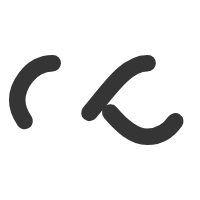Introduction to Business Verification
If you want to enhance your business credibility on social media, verifying your business on Facebook and Instagram is a crucial step. It not only boosts your brand’s authenticity but also helps increase visibility among potential customers. This blog post will guide you through the process of verifying your business on these platforms.
Steps to Verify Your Business on Facebook
To verify your business on Facebook, follow these steps:
1. Go to Settings: Navigate to your Facebook Page and click on ‘Settings’ at the top right corner.
2. Select ‘Page Verification’: In the ‘General’ tab, find ‘Page Verification’ and click ‘Edit.’
3. Start Verification Process: Click on ‘Verify this Page,’ then ‘Get Started.’
4. Enter Business Details: Provide your business phone number, country, and language. Facebook will call you with a verification code.
5. Enter Verification Code: Enter the code you received and click ‘Continue’ to complete the verification process.
Steps to Verify Your Business on Instagram
To verify your business on Instagram, follow these steps:
1. Go to Your Profile: Open your Instagram app and go to your business profile.
2. Access Settings: Tap the three horizontal lines at the top right corner and select ‘Settings.’
3. Request Verification: Scroll down and tap ‘Account,’ then select ‘Request Verification.’
4. Fill Out the Form: Enter your business name and category. You will also need to upload a photo of an official business document (e.g., business license, tax filing).
5. Submit Request: After filling out the form, tap ‘Send’ to submit your verification request. Instagram will review your request and notify you once the process is complete.