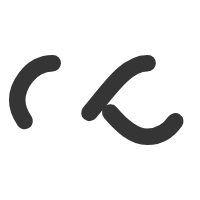Understanding Google Ads Account Suspension
Google Ads is a powerful tool for reaching potential customers. However, an account suspension can be a significant setback. Understanding why your account was suspended is the first step to getting it reactivated quickly. Common reasons include policy violations, suspicious payment activity, and issues with billing information.
Steps to Reactivate Your Google Ads Account
To get your Google Ads account up and running again, follow these simple steps:
1. Identify the Suspension Reason: Log in to your Google Ads account and check the notification or email from Google that outlines the specific reason for the suspension.
2. Review Google Ads Policies: Familiarize yourself with Google Ads policies to ensure compliance. This will help you understand what you need to correct.
3. Fix the Issues: Depending on the reason, you may need to update your payment information, correct ad content, or address policy violations.
4. Submit an Appeal: Once you’ve resolved the issues, submit an appeal through the Google Ads support center. Provide detailed information on the steps you’ve taken to comply with Google’s policies.
Tips for a Successful Appeal
When submitting an appeal, clarity and detail are crucial. Here are some tips:
Be Honest and Transparent: Clearly explain the steps you’ve taken to rectify the issues and ensure compliance.
Provide Evidence: Attach screenshots, documents, or any other evidence that supports your claims and shows that the issues have been resolved.
Follow Up: Keep an eye on your email for any updates from Google and be prepared to provide additional information if requested.
Preventing Future Suspensions
To avoid future suspensions, regularly review Google Ads policies and ensure your account remains compliant. Set up alerts for any policy changes and conduct routine audits of your campaigns to catch potential issues early.
By understanding the reasons for suspension, taking prompt corrective action, and following the appeal process, you can reactivate your Google Ads account efficiently and get back to reaching your audience.