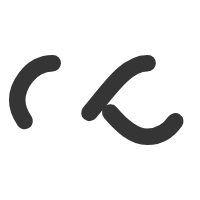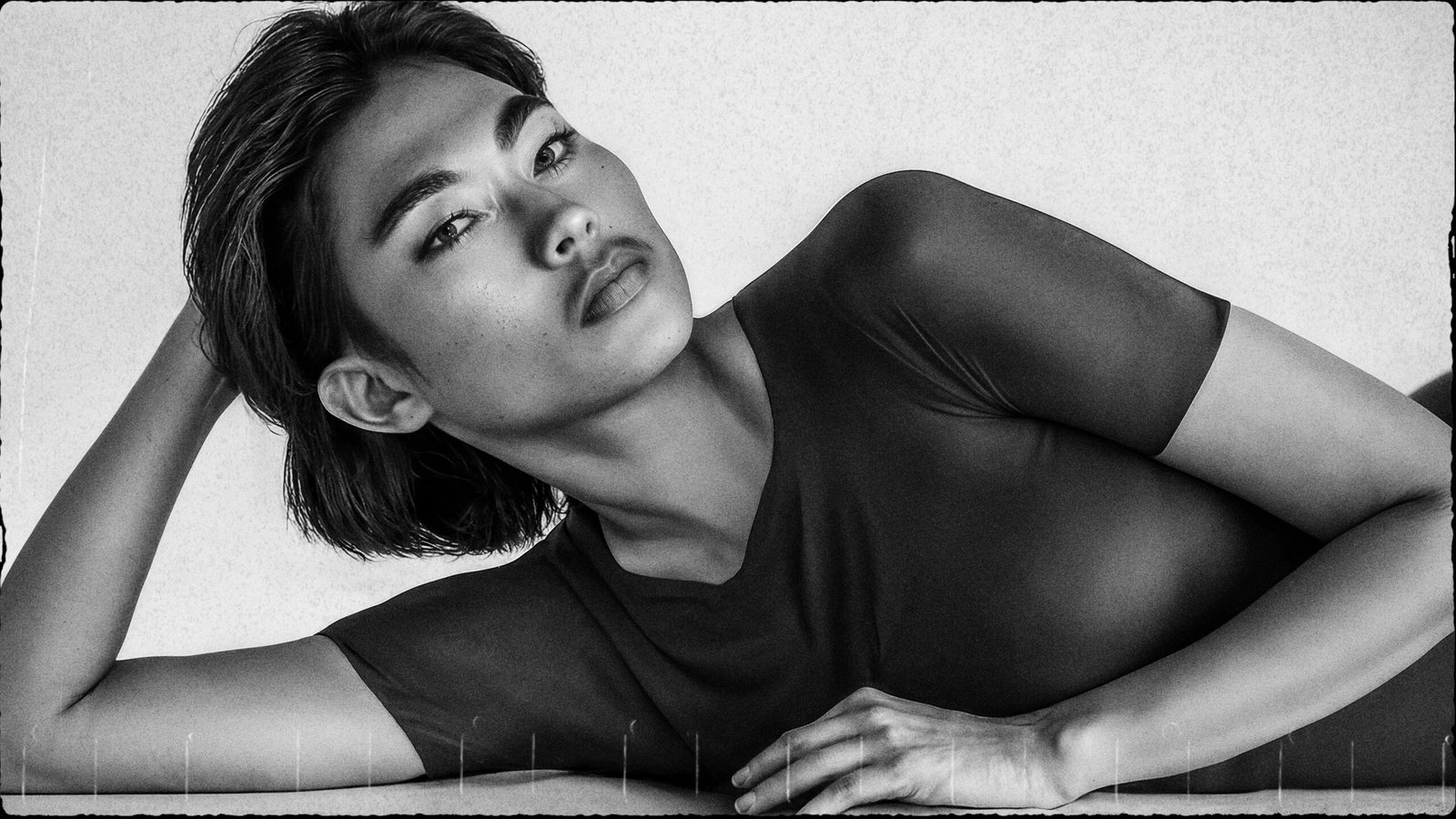Optimize Your Business Information
One of the first steps to rank higher in Google search is to ensure that all your business information on your Google Business page is accurate and up-to-date. This includes your business name, address, phone number, and website URL. Consistent and accurate information helps Google verify your business, which can improve your search ranking.
Use Relevant Keywords
Incorporating relevant keywords into your business description and posts can significantly improve your visibility in search results. Think about what potential customers might search for when looking for a business like yours and include those keywords naturally in your content.
Encourage Customer Reviews
Customer reviews play a crucial role in your business’s online reputation. Encouraging satisfied customers to leave positive reviews not only builds trust but also boosts your ranking. Responding to reviews, whether positive or negative, shows that you value customer feedback and are engaged with your audience.
Add High-Quality Photos
High-quality photos of your business, products, or services can make your Google Business page more attractive and engaging. Visual content can help potential customers get a better sense of what to expect, which can increase their likelihood of visiting your location.
Post Regularly
Regularly posting updates, offers, and news on your Google Business page can keep your audience engaged and informed. Frequent updates signal to Google that your business is active, which can positively impact your ranking.
Utilize Google Posts
Google Posts allow you to share news, events, and offers directly on your Google Business page. These posts can appear in search results, making it easier for potential customers to find timely information about your business.
Engage with the Community
Engaging with your local community by participating in local events or supporting local causes can help your business gain visibility. Mentioning these activities on your Google Business page can also attract local customers.
Monitor and Respond to Questions
Potential customers might ask questions about your business on your Google Business page. Monitoring these questions and providing prompt, helpful responses can improve customer satisfaction and demonstrate your commitment to excellent service.
Utilize Google My Business Insights
Google My Business Insights provides valuable data about how customers find and interact with your listing. Analyzing this data can help you understand what works and what doesn’t, allowing you to make informed decisions to improve your ranking.
Ensure Mobile Friendliness
Many users search for businesses on their mobile devices, so it’s important that your Google Business page is mobile-friendly. Ensuring that your website and content load quickly and display correctly on mobile can improve user experience and boost your ranking.