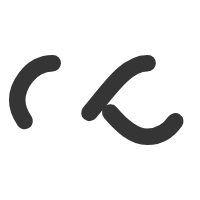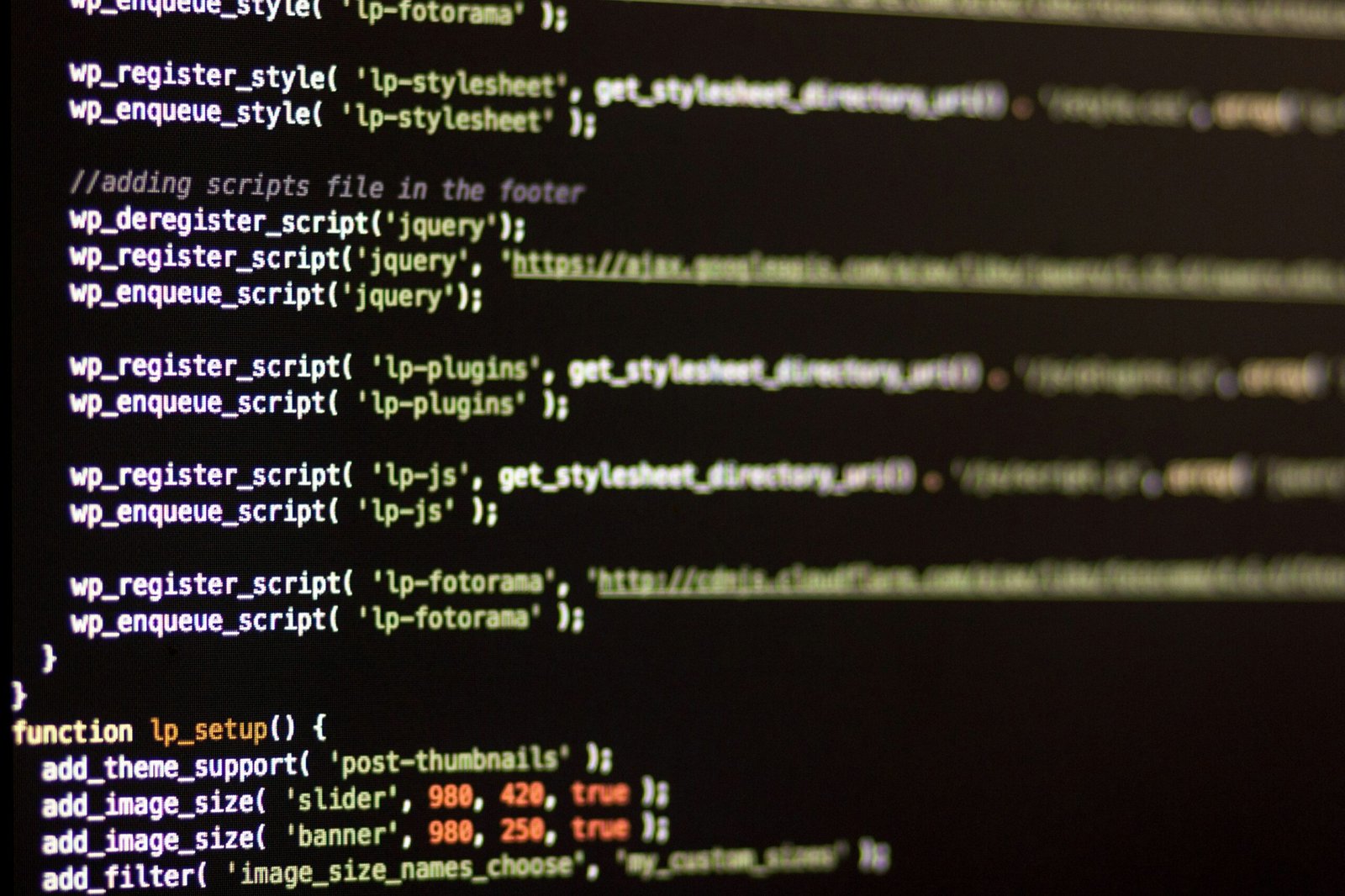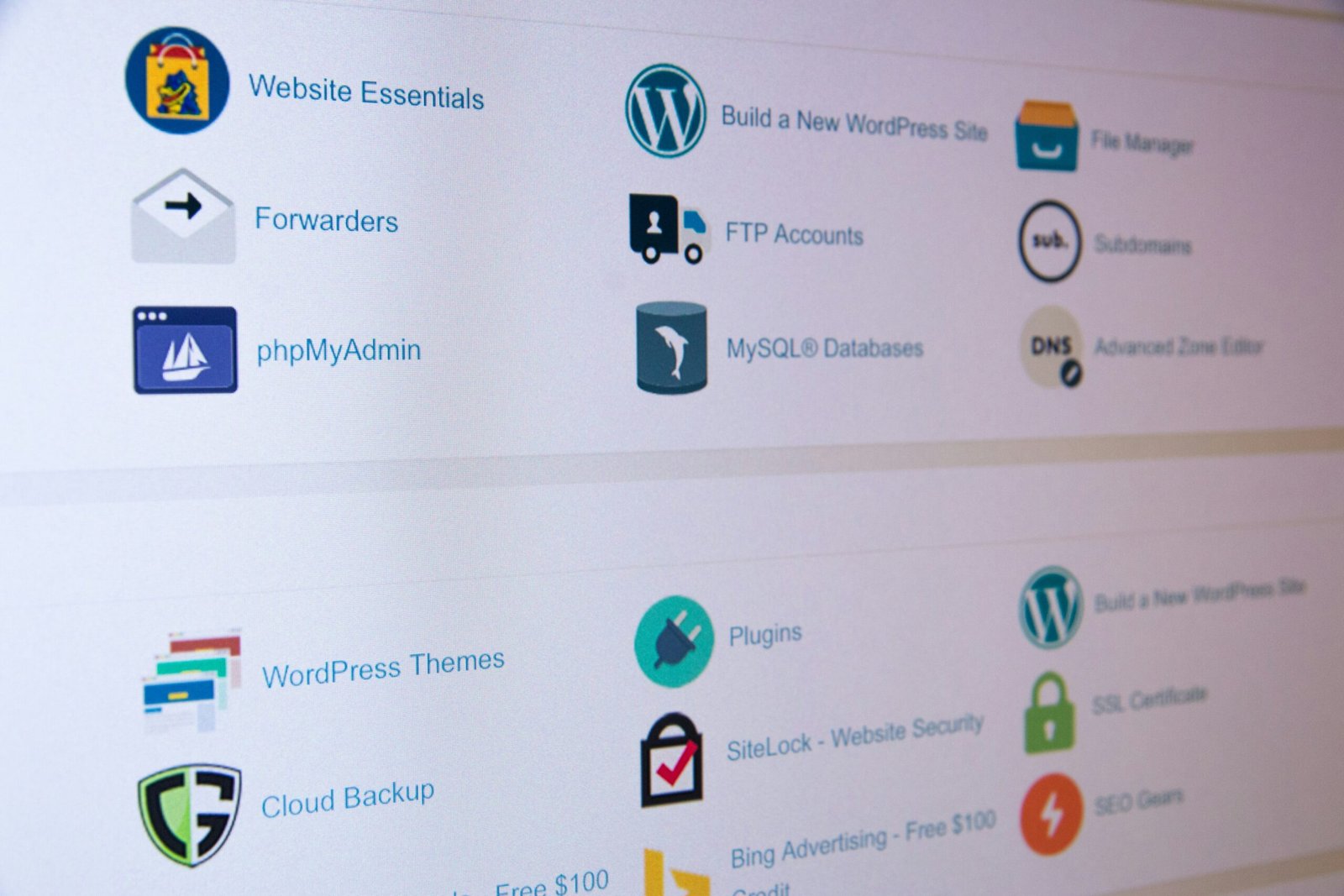Understanding DNS and Hosting
Domain Name System (DNS) is critical for translating domain names into IP addresses, allowing browsers to locate and load websites. When you switch to a new hosting provider, updating the DNS settings ensures that visitors reach your website at its new location.
Steps to Change DNS to New Hosting
Changing your DNS to point to a new hosting provider involves a few straightforward steps. Here’s a step-by-step guide to help you through the process:
Step 1: Obtain New DNS Records
First, log in to your new hosting account and locate the DNS settings. You will typically find two types of DNS records: A (Address) records and NS (Name Server) records. Copy these details as you will need them for the update.
Step 2: Access Your Domain Registrar
Next, log in to the account where you registered your domain name. This is usually your domain registrar. Navigate to the DNS management section, where you can edit your domain’s DNS settings.
Step 3: Update DNS Records
Replace the existing DNS records with the new ones provided by your hosting company. Ensure that you update both the A records (which point to the IP address of your new server) and the NS records (which point to the new name servers).
Step 4: Save and Propagate
Once you’ve updated your DNS records, save your changes. DNS propagation can take up to 48 hours, during which time your website may be intermittently available. Be patient and check back periodically to ensure everything is working correctly.
Final Thoughts
Changing DNS settings to point to new hosting is a crucial step when migrating your website. By following the steps outlined above, you can ensure a smooth transition with minimal downtime. Always double-check your new DNS records and monitor the propagation process to avoid any issues.