Description
YouTube has become one of the most powerful platforms for video marketing, reaching over **2 billion logged-in users every month**. For businesses and advertisers, YouTube Ads offer an incredible opportunity to reach a diverse and global audience. Whether you’re a small business owner or a large corporation, leveraging YouTube’s ad services can significantly enhance your brand visibility, drive traffic, and boost conversions.
This article will explore the **types of YouTube ads**, the **benefits** of using YouTube’s advertising platform, and the **step-by-step process** to set up and manage a YouTube Ads campaign.
—
## Types of YouTube Ads
YouTube offers a variety of ad formats, each designed to engage audiences in different ways. Understanding the different types of ads is key to choosing the best option for your marketing goals.
### 1. **Skippable In-Stream Ads**
– **Description**: These ads play before or during a video. Viewers have the option to skip the ad after 5 seconds. You are only charged if the viewer watches for at least 30 seconds or engages with the ad (e.g., clicks on a call-to-action).
– **Best For**: Brand awareness, driving website traffic, or promoting a product.
### 2. **Non-Skippable In-Stream Ads**
– **Description**: These ads are similar to skippable ads but must be watched in full (typically 15-20 seconds). Since viewers can’t skip these ads, they can generate high impact, especially when launching a new product or creating buzz.
– **Best For**: High-impact campaigns, product launches.
### 3. **Bumper Ads**
– **Description**: Bumper ads are non-skippable, 6-second videos designed for quick, memorable messages. These are ideal for creating brand awareness in a short amount of time.
– **Best For**: Short, catchy brand messaging or increasing reach.
### 4. **Discovery Ads**
– **Description**: These ads appear alongside YouTube search results or related video content. When users click on a Discovery ad, they’re directed to the video ad or your YouTube channel.
– **Best For**: Driving engagement through YouTube channel growth or video views.
### 5. **Overlay Ads**
– **Description**: These are semi-transparent ads that appear on the lower 20% of a video. They’re typically text or image-based ads.
– **Best For**: Cost-effective campaigns or complementing video content without disrupting the user experience.
### 6. **Masthead Ads**
– **Description**: Masthead ads are large, prominently placed ads on YouTube’s homepage. These are high-visibility ads that appear across all devices and typically for a limited time.
– **Best For**: Large-scale brand awareness campaigns, especially for major product launches.
—
## Benefits of YouTube Ads
### 1. **Massive Reach**
With over 2 billion active users, YouTube provides access to a vast global audience, ensuring your ads have extensive reach. Whether your target market is local or international, YouTube can help you connect with them.
### 2. **Targeted Advertising**
YouTube ads allow advertisers to target specific demographics, interests, locations, and even behaviors. With Google Ads integration, you can also use remarketing to show ads to users who have previously interacted with your website or videos.
### 3. **Cost-Effectiveness**
YouTube Ads use a **Cost-Per-View (CPV)** model, meaning you only pay when someone watches at least 30 seconds of your ad (or the entire video if it’s shorter than 30 seconds) or engages with it. This ensures you’re only paying for interested viewers.
### 4. **Enhanced Engagement**
Video content naturally engages audiences more effectively than text or image-based ads. With compelling storytelling and creative visuals, YouTube ads can boost brand awareness and lead to better user engagement.
—
## Step-by-Step Process for Setting Up YouTube Ads
Here is a simple guide to getting started with YouTube Ads:
### 1. **Set Up a Google Ads Account**
Since YouTube is owned by Google, YouTube Ads are managed through **Google Ads**. If you don’t already have an account, create one at [ads.google.com](https://ads.google.com).
### 2. **Link Your YouTube Channel**
After setting up your Google Ads account, link your YouTube channel to your Google Ads account. This allows for seamless integration and better tracking of ad performance.
– Go to the **Tools & Settings** menu in Google Ads.
– Click on **Linked Accounts**.
– Select **YouTube**, then follow the prompts to link your channel.
### 3. **Choose Your Campaign Objective**
When you start creating a YouTube Ads campaign, Google Ads will ask you to choose your campaign objective. This could be:
– **Sales**
– **Leads**
– **Website traffic**
– **Brand awareness and reach**
– **Product and brand consideration**
Choosing the right objective is crucial as it determines how your ad is optimized and who it is shown to.
### 4. **Select Your Ad Format**
Choose from the ad formats mentioned above based on your objective. For example, use **skippable in-stream ads** for maximum reach, or **discovery ads** to promote a specific video.
### 5. **Define Your Target Audience**
Targeting options include:
– **Demographics**: Age, gender, income, etc.
– **Interests**: Based on search and browsing behavior.
– **Geography**: Target specific countries, regions, or cities.
– **Remarketing**: Show ads to users who have previously interacted with your brand.
### 6. **Set Your Budget and Bidding Strategy**
YouTube Ads allow for flexible budgeting. Set your **daily budget** and choose a bidding strategy. Typically, for **skippable ads**, you’ll use **CPV** bidding, while for **bumpers** or **non-skippable ads**, you’ll use **Cost Per Thousand Impressions (CPM)**.
### 7. **Create the Ad**
Now it’s time to upload your video ad or create it using YouTube’s ad creation tools. Make sure your video is engaging, visually appealing, and aligned with your marketing goals.
### 8. **Launch and Monitor Your Campaign**
After your ad is live, monitor its performance regularly. Google Ads provides detailed analytics, including:
– **Views**
– **View rate**
– **Clicks**
– **Cost-per-view**
– **Conversions**
Use these insights to optimize your campaign by adjusting targeting, budgets, or even the video content itself.
—
## Best Practices for YouTube Ads
1. **Create Engaging Content**: The first 5 seconds are crucial. Capture attention quickly with a compelling hook.
2. **Optimize for Mobile**: A large portion of YouTube traffic comes from mobile devices, so ensure your ad is optimized for smaller screens.
3. **Test Different Formats**: Experiment with different ad formats to find what works best for your audience.
4. **Use Call-to-Action (CTA)**: Always include a clear CTA to guide viewers on the next steps (e.g., visit your website, subscribe to your channel).
5. **Monitor and Adjust**: Keep a close eye on performance metrics and make data-driven adjustments to improve results over time.
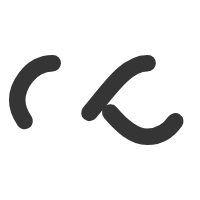

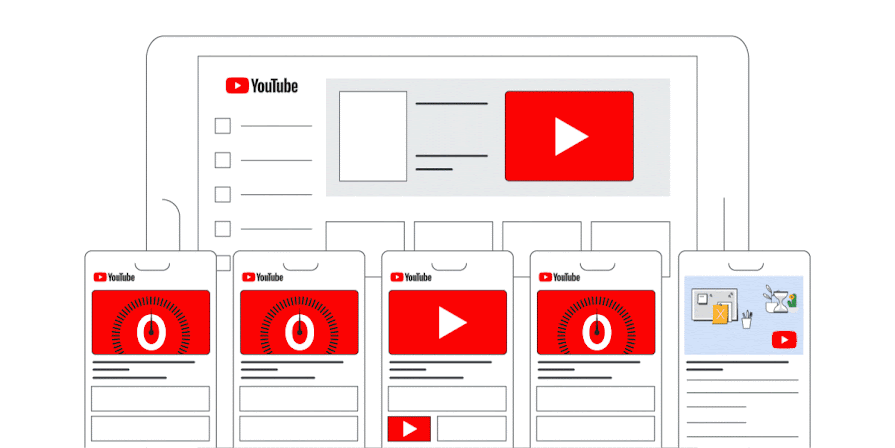
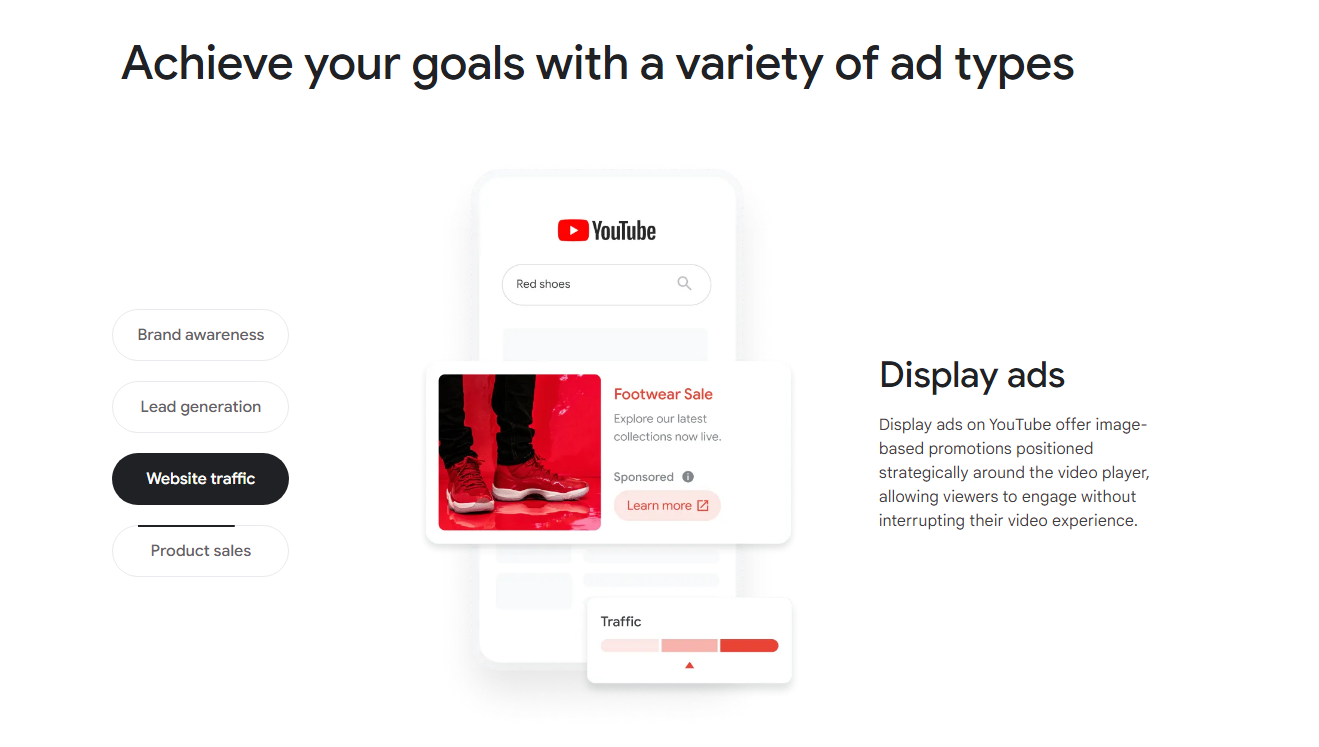
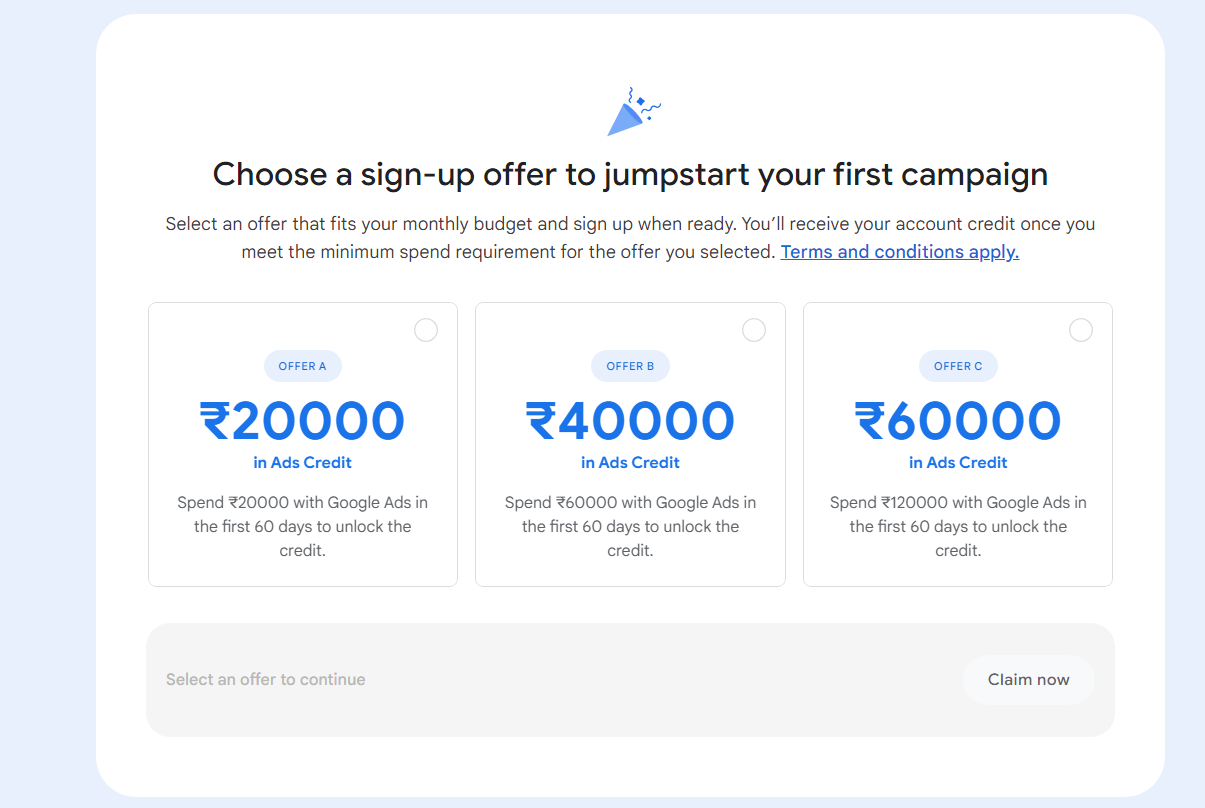
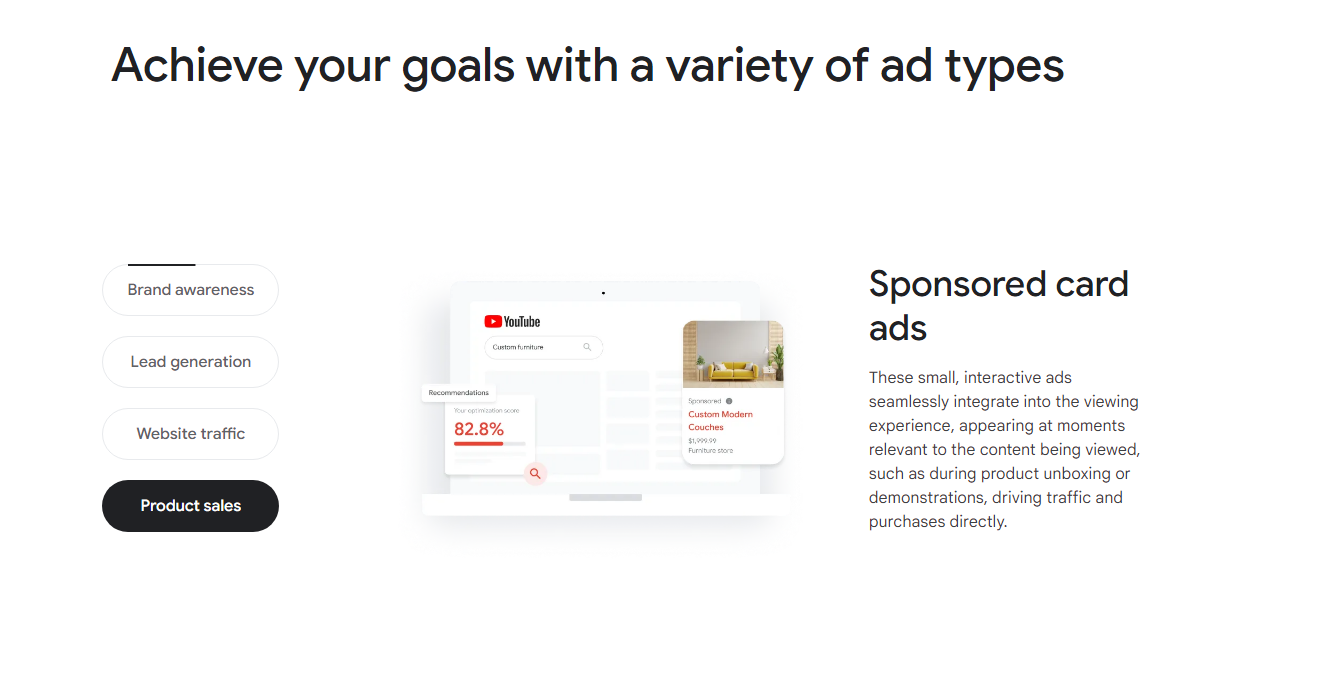
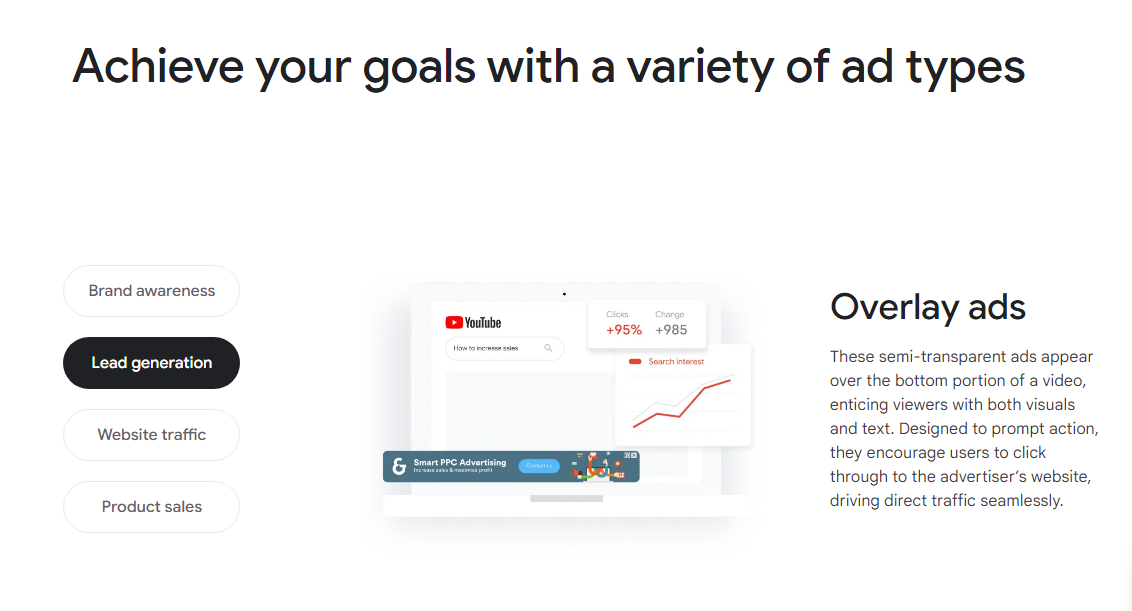
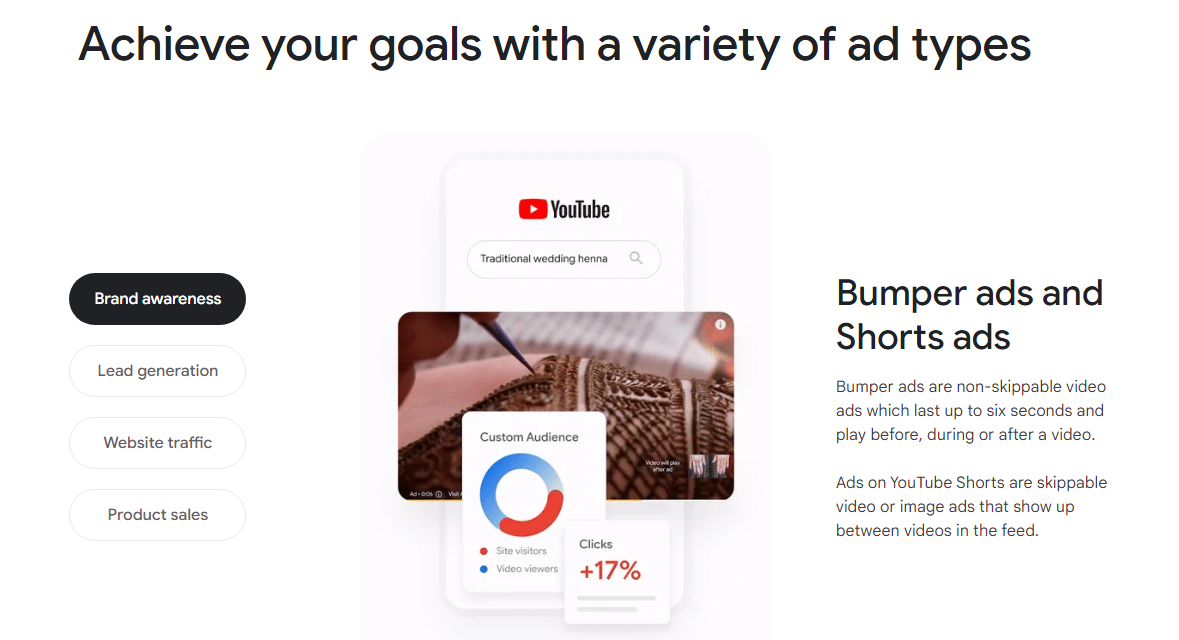







Reviews
There are no reviews yet.